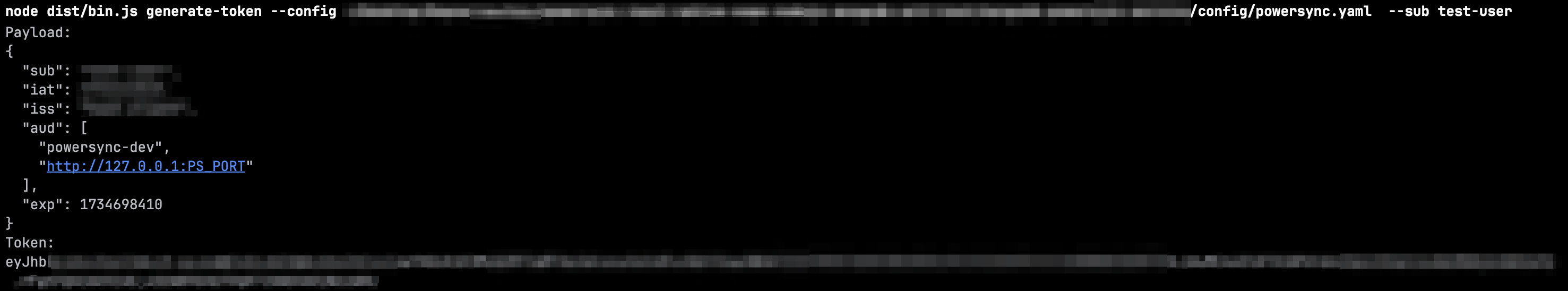Introduction
Development tokens are useful for:- getting started quickly without implementing full auth config
- sanity checking your sync rules config (were they applied correctly)
- temporarily impersonating a specific user to debug specific issues
Use Case
Development tokens can be used either with theGenerate a Development Token
Development tokens can be generated via either- PowerSync Cloud, or
- locally with a self-hosted setup (described in this tutorial)
1
Generate a SharedSecret
To generate a SharedSecret, you can use this Online JWS key generator:
You don’t need to edit the default payload in the Online JWS key generator.
You simply need to obtain the generated
SharedSecret value.- Click
Generate JWS Keys - Copy the
SharedSecretvalue
2
Update powersync.yaml
Update the
k value in the jwks keys in your powersync.yaml config file with the SharedSecret value copied in the previous step:powersync.yaml
3
Generate a development token
- If you have not done so already, clone the powersync-service repo
- Install the dependencies
- In the project root, run the following commands:
- In the
test-clientdirectory, run the following commands:
- In the project root, run the following commands:
- Generate a new token by running the following command in the
test-clientdirectory with your updatedpowersync.yamlconfig file:You should see an output similar to the following: